A Few months ago, Blogger introduce Dynamic Post Description Tag, Custom 404 Error Page, Redirects and many other good SEO tools but After a long time Blogger is back with a new SEO tools that you have ever heard in wordpress that are to change the blog post permalink or blog post URL to your desired one. So by this new official released tool, you can now change your blogger post URLs or blog post permalink to your desired one and can also helpful to search engine optimization.
What Will Do A Permalink/Post URL On SEO?
You have experienced when searching that every search engine is showing post/page url on his search page. So when you edit this it will be helpful as description when visitor enter any quires, the Search engine will highlight description, title and as well as URL also. So it is very helpful to SEO of your blog because it will increase your chance to display your blog on the top due to lot of keywords.What Is The Permalink Character Limit?
There is no limit in permalink but since a big search engine only display 70 character as permalink, so it is better to use only 70 character to write a permalink.But you should not have to write 70 character as your permalink because 70 characters is the total requirement and your domain will also occupy some characters and year/Month will also take some characters. So you have to add only 35 characters as your permalink and in short 4-5 strong keywords related to your post.Which Type Of Character Accepted In Permalink?
As an SEO standard search engines only accept three characters which are colon (:), forward slash (/) and a dash (-). Out of these three, only a dash is under your control because the remaining two are used in http protocol (colon) by browsers and for directory creation (forward slash).- It is better to use dashes'-' than underscore'_'.
- Do not use invalid characters ( # ( ) = + ` ? ; ^ & *" : / | \ [] . ' $ % ,! @)
Difference Between Good And Bad Permalink?
A good permalink mean the collection of keywords so you have to add only strong keyword into your permalink. Never try to add preposition and also never try to write an incomplete sentence.As description will show the visitor that what is in this page similarly a permalink will also show your visitor that what is in this post. So write a complete sentence with minimum use of preposition.How To Add Permalink In Blog Posts?
1.) Go To Your www.blogger.com2.) Open Your Desire Blog.
3.) Create A "New Post".
4.) Have A Look On Right Side Bar And You Will Experience A "Permalink" Option Text.
5.) Now Click On This And Choose "Custom URL" In Permalink Option And Type Important Keywords That Describes Your Post.
6.) Click "Done" And "Publish" To Go.
7.) Didn't Got It, Just Have A Look On Below ScreenShoot.
You Can Not Edit Your Published Post URLs Or Permalink.



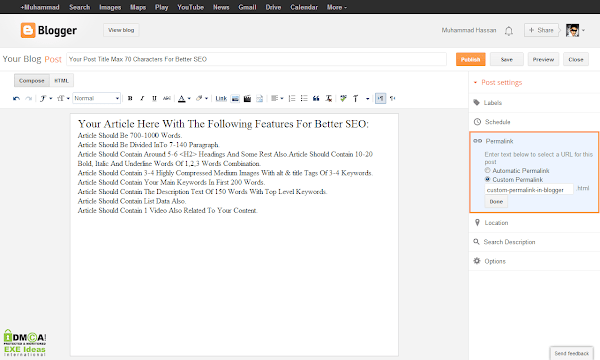
0 comments:
Post a Comment